Ship rendering

Visualization has become increasingly important for our studio, so we want to share this making-of to describe our approach in this area and demonstrate what software tools and creative techniques we use for maritime visualization. We hope this article will help to build trust and confidence, showing the EDGED’s commitment to professionalism and expertise, and help our customers understand the process and potential outcomes.
Scenario and 3D content
We chose to demonstrate a visual inspection of a crude oil tanker ship at a single-point mooring buoy (SPM) in our short demo video. Offshore operations are in high demand in the maritime visualization market, and illustrating an SPM operation is relatively easy for animation and rendering. The second thing is that we already had almost all the required 3D models – a buoy, an oil tanker, a tugboat, and a floating hose set, so there was not much 3D content we needed to build from scratch.
The great advantage of our studio is an extensive library of pre-built maritime models that significantly reduce content creation expenses. We have the main types of ships, offshore structures, port cranes, and large sets of pops – from bollards to different anchors. [1] So we can create the desired marine environment in minutes and concentrate on the primary goal of the visualization.
Problem statement
The first significant challenge in maritime visualization is creating accurate and comprehensive simulations of weather conditions, behaviors of various vessel types, and the technical accuracy of your rendering. Every customer wants an impressive and realistic picture, but beauty goes by the wayside if professionals see some flaws in fidelity.
The second issue is entirely creative. Usually, there is not much action in ship renderings (and maritime visualization in general) – there are not many actors and dynamics in animations. Thus, it could be hard to tell a spectacular story and find a way to interest the viewer.
Solution
We simulated a standard Catenary Anchor Leg Mooring (CALM) side connection with a midship tanker manifold [2]. We reproduced the scheme using 3D models from our library and added tiny details like mooring and tug lines. The weather condition is very important for SPM operations, so we decided on wind direction and speed to achieve maximum fidelity of the rendering. We agreed not to use camera flight through (like everyone does when rendering ship videos) but to simulate a single camera settled on the virtual boat moving around our ships.
Since all elements of the scene are static – hoses and lines are already connected, a tanker ship and a tug are already in their place, we emphasized secondary eye-catching dynamic things: ocean foam, ship smoke, water spraying anchors from hawse pipes, flags, and animated birds. They were supposed to make the visualization alive.
Creating realistic ocean and special effects
Since we did not have any moving ships in our visualization, we could limit the animation timeline to just 198 frames. That significantly decreased dynamic and fluid computing time and cache size.
We used the Bifrost Ocean Simulation System (BOSS) for Autodesk Maya to create realistic ocean surfaces with waves. The cached EXR files were used as vector displacement maps to create an unbounded ocean plane for rendering, and alembic geometry was exported for special effects simulation. This process is well-documented [3], and you can find a lot of tutorials on the web.
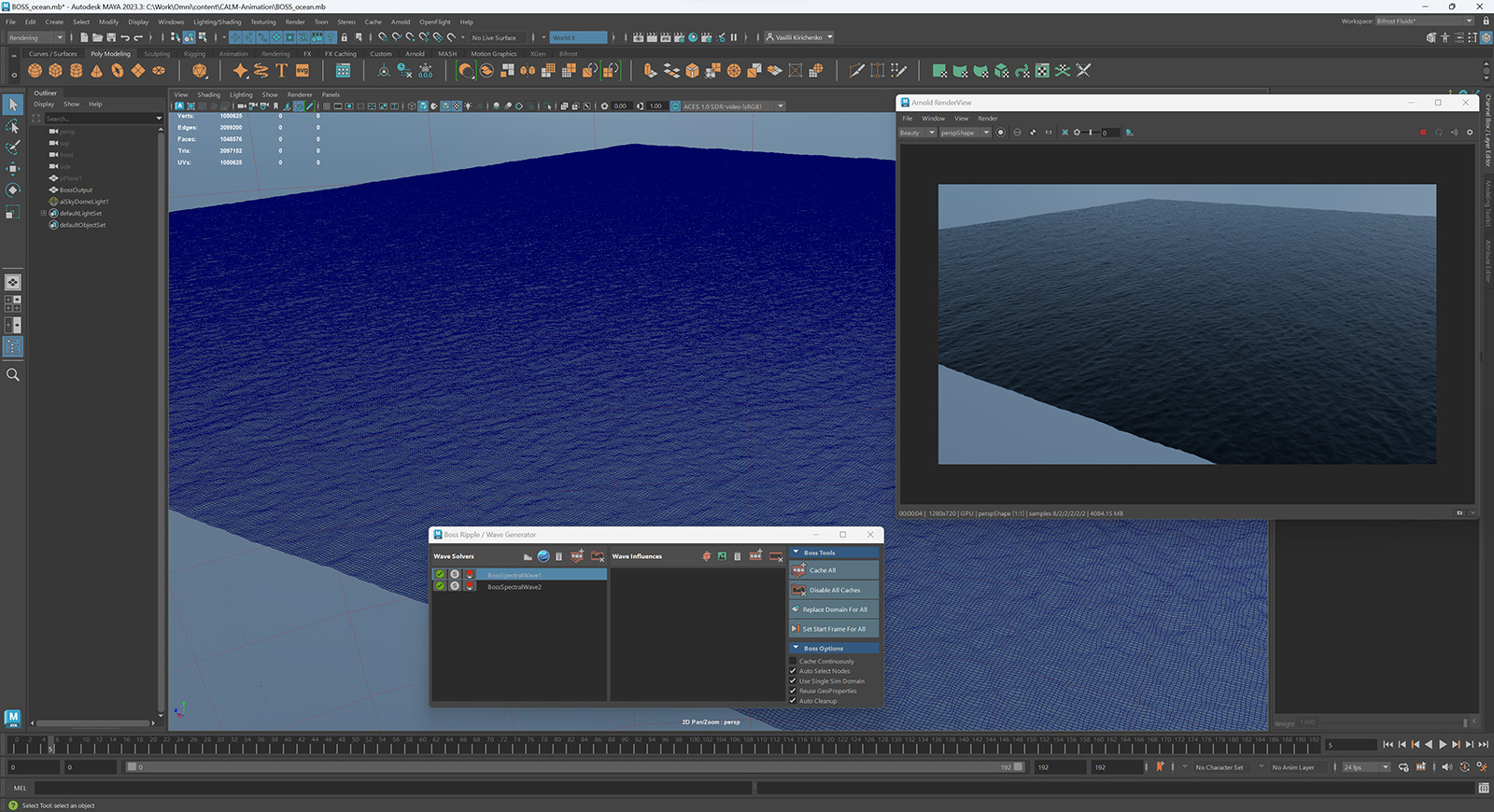
The liquid and foam simulation [4] demands serious computing power, so we divided our scene into four independent parts and calculated these special effects separately for a buoy, hoses, a tanker, and a tug. We also split the ocean alembic into small pieces to save computing resources. As a result, we got four Maya scenes with cached data that we could load or unload to the memory if necessary.
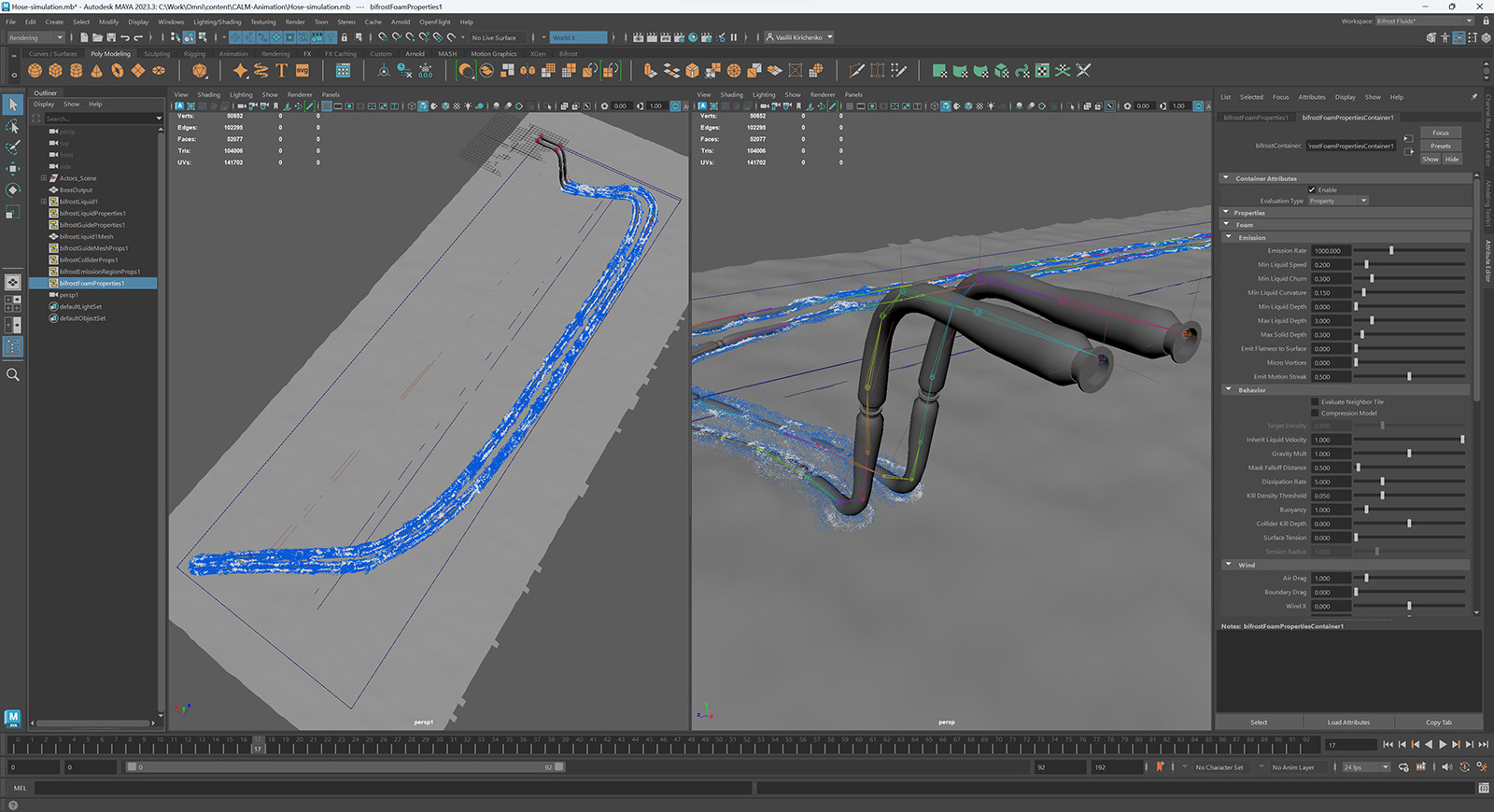
We created a smoke effect using Bifrost Aero [5] and flag animations using Maya nCloth [6]. These data were also cached and saved into separate Maya files for rendering and scene optimization.
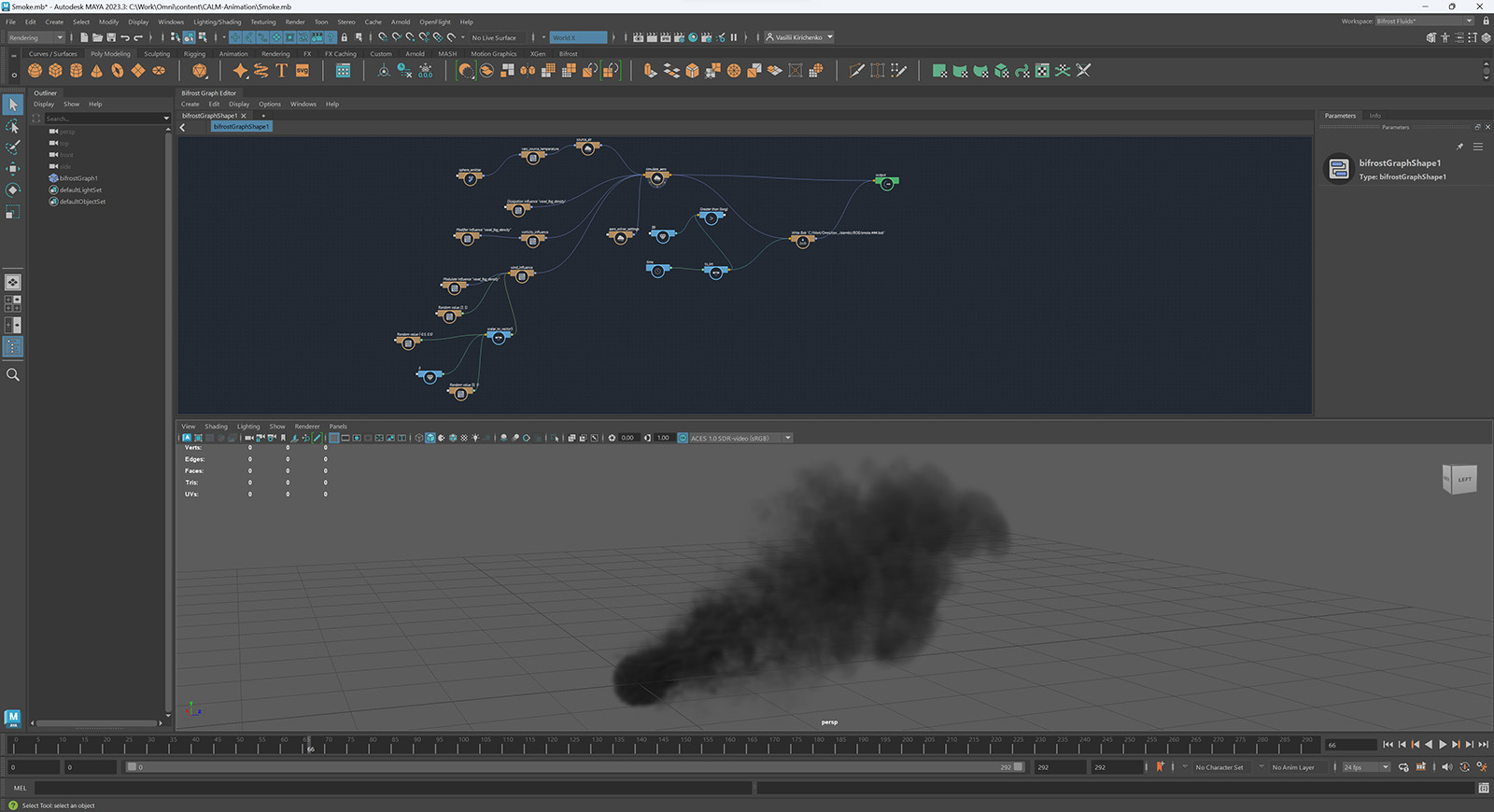
Adding bird animations
We wanted to add some mood to our film and not to make a synthetic technical rendering. Therefore, we decided to add an animated flock of seabirds. We did not plan to make close-up shots and could use a low-resolution gull 3D model, so we got a memorable and impressive detail that was not so expensive.
Our animator created three short clips for a gull – seating, flying, and taking off. Then, we generated a flying flock and birds sitting on the floating hose using MASH [7]. We also added a few birds scared by the virtual operator’s boat to make a scene with birds more immersive.
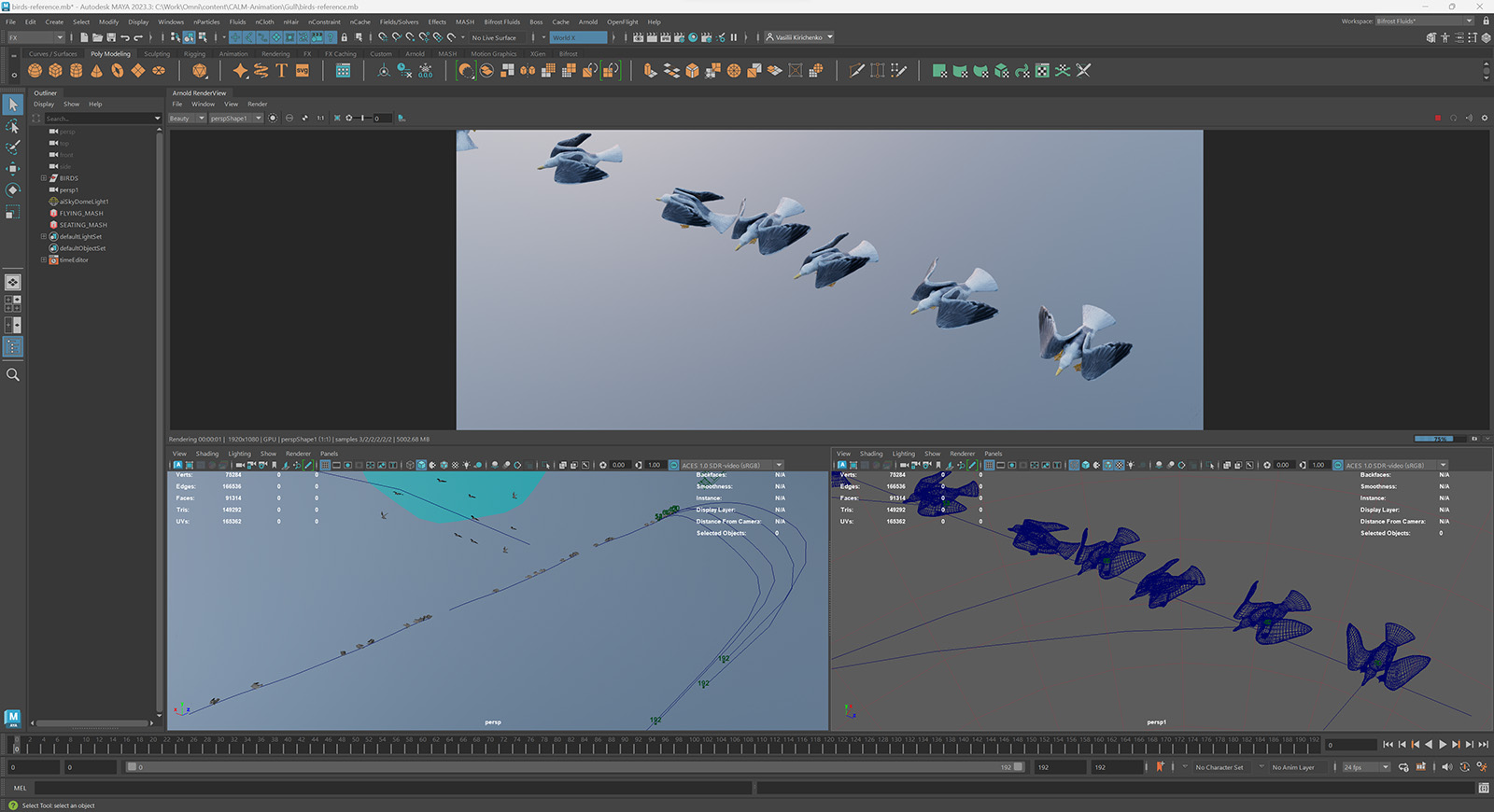
Assembling the scene, lighting, and rendering
When all the elements were ready, it was time to assemble the scene. We used the Maya file referencing feature to create an optimized parent scene where we could load and render only objects visible in the active camera and unload unneeded elements.
We selected early morning HDR texture for the Arnold Skydome light and created a few mesh lights for the realistic ship lighting.
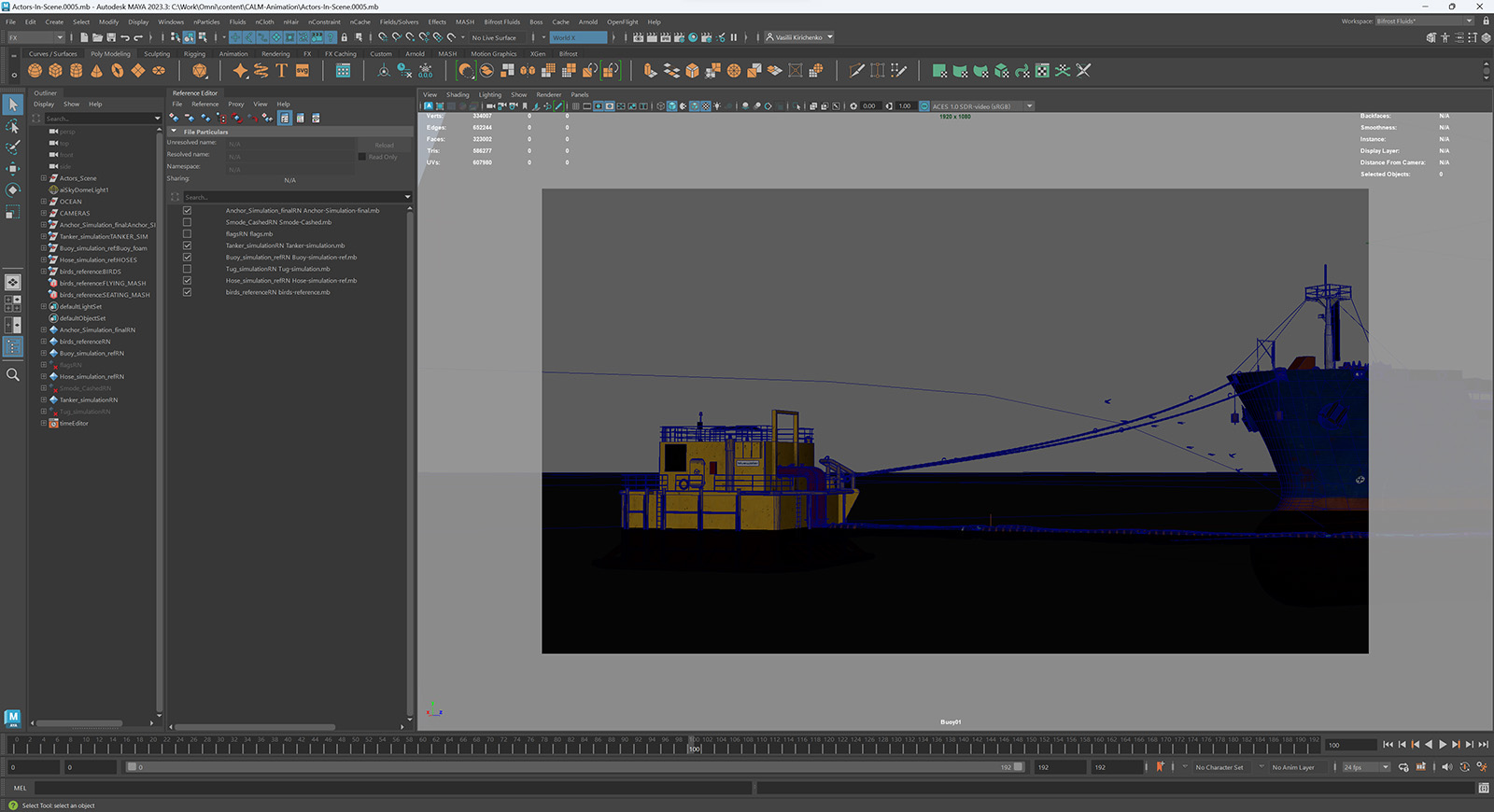
The final visualization is a combination of long and full shots that uses a simple montage by direction. The shots were rendered in a single rendering layer by Arnold Renderer in GPU mode. The average frame rendering time is less than 2 minutes. We made a final video and sound editing in Shotcut [8]
Resulting visualization
References and External links
[1] 3D ship library
[2] TransNav. The International Journal on Marine Navigation and Safety of Sea Transportation, Volume 13, Number 01, March 2019 https://pdfs.semanticscholar.org/96e1/3152f8536c9a55cb617bcac47f878fe300aa.pdf
[3] BOSS — Bifrost Ocean Simulation System
[4] Guide Bifrost liquid with a mesh
[6] nCloth Overview and Concepts
[8] Shotcut is a free and open-source, cross-platform video, audio, and image editing program



